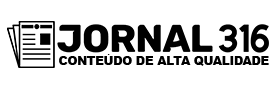Adverts
Here are some of the best cell phone tracking and monitoring apps, with information on the countries where they work:
- Life360
- Description: Allows you to track the location of family and friends in real time, with arrival and departure alerts.
- Operating countries: Brazil, Mexico, United States, United Kingdom, Canada, Australia and others.
- Price: Free, with paid version for additional features.
- Find My iPhone
- Description: Exclusive to Apple devices, allows you to locate your lost iPhone, remotely lock it or erase data.
- Operating countries: Available in all countries where the iOS system is used.
- Price: Free.
- Spyzie
- Description: Allows you to monitor calls, messages, location and social networks from a cell phone. Ideal for parental control.
- Operating countries: Brazil, Mexico, United States, United Kingdom, Australia, and others.
- Price: Paid (monthly subscription).
- FamiSafe
- Description: Great for parental control, with location tracking, app blocking, and call monitoring features.
- Operating countries: Brazil, Mexico, United States, United Kingdom, Canada, Australia, among others.
- Price: Free, with paid version for extra features.
- Glympse
- Description: Allows you to share your location in real time temporarily. Ideal for groups and events.
- Operating countries: Available in countries where Google Play and the App Store are accessible.
- Price: Free, with some paid options for extra features.
These apps are widely used in many countries and offer different features depending on your needs. When choosing, check the features offered and choose the one that best suits your tracking and monitoring requirements.
How to use tracking and monitoring apps?
Now that you know what the best tracking apps are, here is a basic tutorial on how to use these apps:
- Choose the right application: Depending on your needs, choose an app that offers the features you need (location tracking, call monitoring, etc.).
- Download the app: Go to the Google Play Store or App Store and download the tracking app of your choice.
- Install and configure: When you open the app, follow the setup instructions. In most cases, you'll need to create an account and grant the app permissions to access your phone's location.
- Monitor location or activities: Once configured, you can access the app's control panel to view real-time location or monitor cell phone activities.
- Adjust alert settings: Many apps let you set up alerts to notify you about specific activities, such as location changes or the use of certain apps.