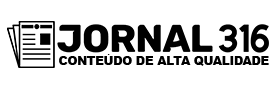Adverts
LinkedIn is one of the most powerful platforms for job searching, especially because it connects professionals with companies and recruiters around the world.
If you are looking for a new opportunity, whether in-person or remote, LinkedIn is an excellent tool for finding jobs that align with your professional profile. In this article, we will guide you step by step on how to access the platform, use the application and find the job of your dreams.
How to Access the Platform and Download the Application
- Accessing via Browser: You can access LinkedIn directly from your browser by typing www.linkedin.com. To create an account, simply click “Sign Up” and follow the instructions to enter your professional and contact information.
- Downloading the App: For a more practical and accessible experience, LinkedIn also has an app available for Android and iOS devices. To download it, just go to Google Play Store (Android) or App Store (iOS) and search for “LinkedIn”. Click “Download” or “Install” and, once installed, open the app.
How to Find a Job on LinkedIn: Step by Step
Now that you have LinkedIn installed or are accessing the desktop version, we’ll show you how to effectively find the job you’re looking for. Follow the steps below to optimize your search.
Step 1: Complete your Profile
Before you start looking for jobs, it's important that your LinkedIn profile is complete and updated. Recruiters and employers often look for complete profiles to evaluate candidates. Make sure to add:
- Professional photo: This increases the chances of your profile being seen.
- Professional title: Include a title that summarizes your experience, such as “Software Developer | Front-end Specialist.”
- Experience: List your past experiences, highlighting accomplishments and skills.
- Education and Certifications: Don't forget to add your education and any relevant courses or certifications.
Step 2: Use the Search Bar
The LinkedIn search bar is where you’ll start looking for jobs. On the desktop or mobile app, the search bar is at the top of the screen. To search for jobs, simply type in keywords like:
- Desired position (e.g. “marketing analyst”, “web developer”)
- Area of activity (e.g. “IT”, “human resources”, “sales”)
- Location (e.g. “Sao Paulo”, “remote”, “Rio de Janeiro”)
After typing your search terms, press “Enter” or click on the search icon. You will see results with related jobs.
Step 3: Filter the vacancies
LinkedIn offers a number of filters to help you narrow down your search. Once you’ve performed a search, you’ll see filter options on the left side (on desktop) or at the top (on the app), such as:
- Publication date: Choose whether you want to see jobs posted recently or in the last few days.
- Vacancy type: Select if you want to find vacancies in person, remote or hybrids.
- Experience level: Choose between vacancies for beginner, intermediary or senior.
- Location: Refine your search by region or select “Remote” to find jobs that can be completed from anywhere.
Step 4: View and Apply for Jobs
Once you find a job that fits your profile, click on it to view the job details, including responsibilities, requirements, and benefits offered. To apply:
- Click the button “Apply”.
- If the vacancy allows, you can send your curriculum directly from your LinkedIn profile, which makes the process easier.
- If the position requires other documents, such as a cover letter, you can upload these files during the application process.
- If you are interested in the position, mark as “Apply” and wait for the response.
Always remember personalize your application. Even though LinkedIn makes it easy to submit resumes, it is important that you write a custom message highlighting why you are the best candidate for that position.
Step 5: Track Your Applications
After applying for a job, you can track the status of your application directly on LinkedIn. The platform will show you whether your application has been accepted. viewed or if there is new details about the vacancy.
📑Extra Tips to Maximize Your LinkedIn Search
- Activate Job Alerts: When searching for vacancies, activate the alerts to be notified whenever new opportunities arise. This ensures you never miss a chance.
- Networking: Connect with recruiters, peers, and other professionals in your field. LinkedIn is a great platform to expand your network, which can open doors to new opportunities.
- Search for Companies: Before applying, research the company, its culture, and its values. This will help you tailor your cover letter or application message.
Conclusion
LinkedIn is an excellent tool for those looking for new professional opportunities. By following the simple steps above and using the platform strategically, you can increase your chances of finding your dream job. Take advantage of LinkedIn’s features, such as job alerts and personalization of your profile, to stand out in the job market. Good luck in your search!