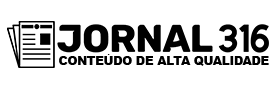Adverts
O InfoJobs is a widely recognized recruitment and job search platform, especially in Brazil. It offers a wide variety of vacancies in different areas and sectors, in addition to allowing you to search for opportunities by location, position and type of employment.
If you are looking for new opportunities, InfoJobs is an excellent tool to connect you with the best vacancies in the market. Below, we show you how to access InfoJobs, how to use the app and how to find the vacancies that best suit your profile.
How to Access the Platform and Download the Application
- Accessing via Browser: To get started, simply access the InfoJobs website through your browser by typing www.infojobs.com.br. After logging in, you can create a free account or log in if you already have one. With your account, you will be able to view vacancies and apply directly.
- Downloading the App: InfoJobs also offers a mobile app, available for Android and iOS. Just go to the Google Play Store or App Store, search for “InfoJobs” and click “Download”.
How to Find a Job on InfoJobs: Step by Step
Now that you have InfoJobs accessed or installed, we will teach you step by step how to search for vacancies.
Step 1: Complete Your Profile
Before you start looking for jobs, it’s important to fill out your professional profile correctly. This includes:
- Professional experiences: Detail all your previous experiences and areas in which you have worked.
- Skills and competencies: Please describe your main technical and behavioral skills.
- Academic background: Enter your level of education and additional courses taken.
- Professional objective: Write an objective summary of your professional profile, highlighting your career goals.
Having a complete profile increases your chances of being found by recruiters and receiving suggestions for more suitable vacancies.
Step 2: Search for Jobs
Searching on InfoJobs is very simple. Just follow the steps below:
- Enter the desired position: In the search bar, type the name of the vacancy or position you are looking for, such as “administrative assistant”, “IT engineer”, “salesperson”, etc.
- Choose location: Enter the city, state or the word “remote” if you prefer to search for vacancies remotely.
After filling in these fields, click on the button “Search” to see all available job options.
Step 3: Refine Your Search Using Filters
The InfoJobs platform offers useful filters that help you refine your search results. Filters can be adjusted to suit your needs and include:
- Vacancy type: You can choose between temporary, permanent, internship or remote work positions.
- Location: Filter vacancies by city, state or even vacancies close to your location.
- Salary range: If you have a salary expectation, you can select the desired range to view vacancies that meet your financial situation.
- Publication date: Filter that allows you to view only the most recent vacancies or those with specific posting dates.
These filters help make your search more effective and targeted.
Step 4: View Jobs and Apply
When you find an interesting vacancy, click on the title to view more information, such as:
- Job Description: Details on the job duties and responsibilities.
- Job Requirements: What the company is looking for, including required qualifications and experience.
- Benefits and salary: If available, InfoJobs displays information about the salary package and benefits offered by the company.
To apply, simply click on “Apply”. If you already have a CV registered, the process will be very quick, just confirm your application.
Step 5: Track Your Applications
InfoJobs allows you to track the progress of your applications. You can see if the company has viewed your resume and track the status of your application throughout the selection process.
📑Extra Tips to Maximize Your Search on InfoJobs
- Turn on Job Alerts: InfoJobs allows you to set up job alerts for jobs that meet your criteria. This means you will be notified whenever new jobs are published.
- Improve your Resume: Make sure your resume is up to date and well structured. The clearer and more objective it is, the more likely it is to attract the attention of recruiters.
- Read Company Reviews: InfoJobs allows you to see what other employees think about the company, which can be useful in deciding whether the organization's culture is aligned with your values.
- Personalize your Cover Letter: Sending a personalized cover letter increases your chances of getting noticed. Show that you have a genuine interest in the position and the company.
Conclusion
InfoJobs is a very practical and effective platform for those looking for new job opportunities in Brazil. With advanced filters, the option to apply quickly and the ability to search for the companies that interest you most, you have all the tools you need to increase your chances of landing your dream job. Take advantage of these tips and good luck in your search!