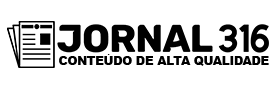Adverts
Remote OK is one of the most popular platforms for those looking for remote vacancies. Focused exclusively on home office work opportunities, it connects candidates from all over the world with companies that prioritize remote work.
If you are looking for a flexible opportunity, this article will show you how to access Remote OK, how to use the platform and how to find remote jobs that are ideal for your profile.
How to Access the Platform and Download the Application
Accessing via Browser: To start using the Remote OK, just access the official website through the link www.remoteok.io. You don't need to create an account to start searching for jobs, but doing so will give you access to extra features.
Downloading the App: The Remote OK does not have a dedicated application, but its website is fully responsive and can be easily accessed by mobile devices, such as smartphones and tablets, through the internet browser.
How to Find a Job at Remote OK: Step by Step
Step 1: Explore Job Categories O Remote OK offers a wide variety of categories to search for vacancies, such as:
- Development (Programming, Engineering, etc.)
- Digital Marketing
- Design
- Customer service
- Sales and much more.
Choose the category that best matches your area of expertise and skills.
Step 2: Use Search Filters The platform offers filters to make searching easier. You can refine your search by:
- Vacancy Type: choose between full-time, part-time, freelance, or internship.
- Location: While most positions are remote, you can filter by specific regions or countries.
- Wage: if available, the Remote OK displays the salary range of the vacancies.
These filters help you find the ideal vacancy more efficiently.
Step 3: View Vacancies and Applications When you find an interesting vacancy, click on it to see more details. The platform displays information such as:
- Job Description: job functions and responsibilities.
- Requirements: qualifications, skills and experience required.
- Benefits and salaries: When available, you can see details about the compensation and benefits offered.
Step 4: Apply To apply for a vacancy, click on the link available in the vacancy description. Remote OK will redirect you to the hiring company's page, where you can submit your application, resume and cover letter.
Extra Tips to Maximize Your Remote OK Search
- Activate Job Alerts: If you register on the site, you can set up job alerts to be notified whenever a new job that fits your profile is published.
- Pay Attention to the Job Tag: Some jobs have additional tags like “exclusive,” “urgent,” or “entry-level remote.” Keep an eye out for these tags to help you find the best opportunities.
- Search About the Company: Before applying, always research the company to better understand the organizational culture and what it offers.
Conclusion
O Remote OK is a practical and efficient platform for those looking for remote vacancies. Its simple and intuitive design, combined with useful filters and varied categories, makes it easy to find the ideal vacancy. By following the steps outlined and taking advantage of the platform’s features, you will be closer to landing a remote work opportunity that perfectly fits your professional needs and lifestyle. Good luck!