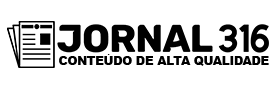Adverts
Finding the ideal job can seem like a challenge, especially when you have to navigate through multiple websites, fill out countless forms, and filter out outdated ads. What many people don't know is that Google itself offers a powerful tool to make this search easier.
Yes, it is possible to find job openings directly on Google, in a practical, free and centralized way. In this article, you will understand how this functionality works, what its advantages are and how to make the most of this resource that can speed up your re-entry into the market.
What is Google's job search feature?
Google, in addition to being the largest search engine in the world, also offers a smart resource for those looking for a job. When you search for terms such as “receptionist vacancy in BH” or “remote customer service jobs”, the search engine automatically displays a box with a selection of available vacancies.
This feature, integrated with Google Search, brings together ads from several specialized websites, such as LinkedIn, Vagas.com, Glassdoor, InfoJobs, among others. In other words, you can access hundreds of opportunities in one place, without having to visit each website individually.
What are the benefits of using this tool?
1. Centralized search in one place
The tool's main advantage is that it gathers information from several reliable sources. This saves time and avoids having to search multiple portals repeatedly.
2. Custom filters to refine your search
You can refine your search by location, job type (full-time, part-time, internship, freelance), industry, and posting date. You can even filter by remote jobs only.
3. Real-time updates
Opportunities are constantly updated. The tool eliminates old results, ensuring you only see recent and active vacancies.
4. Automatic alerts in your email
By turning on job alerts, you’ll receive email notifications whenever a new opportunity that matches your criteria becomes available. This puts you ahead of many other candidates.
5. Clean and objective visualization
The layout is simple, with the main information highlighted: job title, company, location, publication date and a summary of the description. By clicking, you access the source website to apply directly.
6. Free and no need to create an account
You can use the feature as many times as you want, without paying anything and without having to register. You just need to have internet access and know what to search for.
How to use Google to find jobs: step by step
Now that you know what it is and what the benefits are, see how to use this feature in practice:
1. Type the vacancy you are looking for in the search bar
Examples:
- “administrative assistant vacancies in Salvador”
- “remote home office job”
- “I work in logistics in Campinas”
Google will recognize that you are searching for a job and will show you a box with the latest opportunities.
2. Click “See more” to access the full list
By doing this, you will be taken to Google's dedicated job interface. Here, you can browse by category, apply filters, and explore the options in more detail.
3. Use filters to make your search more precise
From the side menu you can select:
- Journey type (full-time, part-time, internship, temporary, etc.)
- Exact location
- Professional area (sales, technology, healthcare, etc.)
- Publication date
- Remote or in-person work
4. Select the vacancy and apply
When you click on a job, Google displays a summary and a direct access button to the website where the job is hosted. You can apply there.
5. Turn on alerts
In the top right corner of the screen, you will see the “Activate alert” option. With this option, Google will notify you by email every time a new job with the same profile is published.
Tips to further improve your search
- Be specific: Generic searches like “job vacancy” will yield broad results. Prefer terms like “financial assistant vacancy in SP”.
- Use synonyms: Try variations like “job,” “opportunity,” or “career” to broaden your results.
- Combine filters: Example: “full remote marketing work” brings more targeted results than just “marketing work”.
Conclusion
Google's job search feature is a powerful, often underestimated tool. With it, you can save time, access real opportunities, and stand out in the race for a good job — all for free, conveniently, and safely.
If you're looking for a job, whether it's your first or a new challenge, using Google as an ally could be the difference you've been missing. Start exploring now and activate alerts so you never miss a good opportunity again.