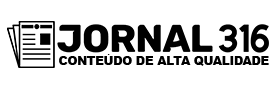Adverts
Cerberus is a robust and comprehensive security app for Android devices. It offers a variety of security features, including capturing photos of intruders, location tracking, audio recording, remote blocking, and more.
Lockwatch is a popular Android app that discreetly takes a photo when someone enters an incorrect password on their device. It also records the device's location and sends the information via email to the smartphone owner.
Adverts
O CrookCatcher is another security app for Android devices that captures photos of anyone trying to unlock their cell phone with the wrong password. It also provides the device location and sends the information via email.
O Prey Anti-Theft is a security app available for Android and iOS. In addition to taking photos of intruders, Prey offers features such as location tracking, remote blocking, audible alarm, and data erasure. It allows you to manage and monitor multiple devices from a single account.
And the Third Eye is another Android app that captures photos of anyone trying to unlock their device with the wrong password. It also records the time and date of unauthorized access attempts and displays the information on the lock screen.
Legal and privacy considerations
Although applications for taking photos of someone who has entered a wrong cell phone password can be a Useful tool to protect your devices and personal information, it is important to consider legal and privacy issues when using these applications.
Taking photos of people without their consent can raise privacy concerns. It is essential to ensure that you are using the app to protect your own device and personal information, and not for the purposes of spying or undue surveillance.
If you share your device with others, such as family members, friends, or co-workers, it's a good idea inform them about the presence of the application and its objective. This can help avoid misunderstandings and ensure everyone is aware of the safety measures in place.